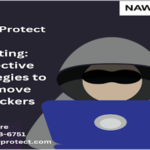To remove hijackers from your Amazon listing, report the issue to Amazon and provide proof of ownership. Use Amazon’s Brand Registry for additional protection.
Hijackers on your Amazon listing can negatively impact your sales and brand reputation. These unauthorized sellers often sell counterfeit or substandard products under your listing, which can lead to negative reviews and customer dissatisfaction. Quick and effective action is crucial to maintain control over your listings.
Utilize Amazon’s Brand Registry to safeguard your brand and ensure only authorized sellers can list under your product. Always keep documentation and proof of ownership handy to expedite the removal process. Vigilance and prompt reporting are key to protecting your Amazon business from hijackers.
Identifying Hijackers
When it comes to protecting your Amazon listing, identifying hijackers is crucial. By understanding the signs of hijacked listings and common tactics, you can take swift action to remove them.
Signs Of Hijacked Listings
- Price changes without your authorization
- Product images or descriptions altered
- Unusual reviews or feedback on your listing
Common Hijacker Tactics
- Creating counterfeit versions of your product
- Changing the shipping details to divert sales
- Using your brand name to sell unrelated items
Identifying these signs and tactics can help you safeguard your Amazon listing from hijackers and maintain the integrity of your brand.
Immediate Actions
Dealing with hijackers on your Amazon listing can be frustrating. It’s important to take immediate actions to secure your product listings. This section covers essential steps to safeguard your business.
Securing Your Listing
First, ensure your brand is registered with Amazon Brand Registry. This tool helps protect your listings. Next, monitor your listings daily. Use tools like Helium 10 or Keepa for real-time alerts.
Make sure to update your product details. This includes images, descriptions, and titles. Use high-quality photos and detailed descriptions. These help distinguish your listing from hijackers.
Contacting Amazon Support
If you detect hijackers, contact Amazon Support immediately. Go to your Seller Central account. Navigate to the Help section and create a case.
Provide all necessary information:
- ASIN of the hijacked listing
- Details of the hijacker’s listing
- Proof of your ownership
Use the Report a Violation tool if needed. This tool is found within Amazon Brand Registry. Follow up on your case regularly. Ensure Amazon Support takes action promptly.
Gathering Evidence
Removing hijackers from your Amazon listing requires strong proof. Gathering evidence is the first step. This helps you present a solid case to Amazon. Ensure your evidence is clear and undeniable.
Documenting Changes
Keep a record of all listing changes. Note any modifications to product descriptions, images, or prices.
| Change Type | Original | Modified | Date |
|---|---|---|---|
| Description | Original description | Hijacker’s description | MM/DD/YYYY |
| Price | $20.00 | $15.00 | MM/DD/YYYY |
| Image | Original image link | Hijacker’s image link | MM/DD/YYYY |
Capturing Screenshots
Capture screenshots of changes made by the hijacker. Screenshots serve as visual proof. Ensure the date and time are visible.
- Open your listing page.
- Locate the changes made.
- Press the “Print Screen” button.
- Paste the screenshot into a document.
- Save the document with a clear name.
Following these steps helps build a strong case. Your evidence should be clear and organized. This increases your chances of success.
Reporting Hijackers
When dealing with unauthorized sellers on your Amazon listing, reporting hijackers promptly is crucial. This ensures the integrity of your brand and protects your sales.
Creating A Case With Amazon
To report hijackers, log in to your Amazon Seller Central account and navigate to the “Help” section. Click on “Contact Us” and select the appropriate issue type related to hijackers. Provide all necessary details and evidence to support your case.
Using The Brand Registry
If you are a registered brand owner on Amazon, utilize the Brand Registry to report unauthorized sellers. Access the Brand Registry dashboard and submit a report against the hijackers. Provide detailed information and any supporting documentation.
Preventative Measures
Keeping your Amazon listing safe is crucial. Effective preventative measures can help. These steps ensure your product stays protected from hijackers.
Enhancing Listing Security
Enhance your listing security by following these tips:
- Register your brand with Amazon Brand Registry.
- Use unique product identifiers like UPCs or EANs.
- Create detailed product descriptions. Include high-quality images and videos.
- Monitor your listings regularly for suspicious activity.
Using Amazon’s Tools
Amazon provides tools to help secure your listings:
- Amazon Brand Registry: This tool protects your brand. It helps identify and remove counterfeit listings.
- Transparency Program: Use this program to add unique codes to your products. Customers can verify authenticity easily.
- Report a Violation: Use this tool to report any suspicious activity or hijackers.
| Tool | Purpose | Benefit |
|---|---|---|
| Amazon Brand Registry | Protect brand | Remove counterfeit listings |
| Transparency Program | Unique product codes | Verify product authenticity |
| Report a Violation | Report issues | Remove hijackers |

Credit: ecomclips.com
Legal Options
Facing hijackers on your Amazon listing can be frustrating. Legal options are available to protect your product and brand. This guide covers effective legal strategies to remove hijackers from your Amazon listings.
Sending Cease And Desist Letters
One powerful strategy is sending cease and desist letters. These letters formally request the hijacker to stop selling your product. They also warn of potential legal action if the hijacker continues.
Here is a simple process to follow:
- Identify the hijacker’s contact information.
- Draft a professional cease and desist letter.
- Include evidence of your trademark or brand ownership.
- Send the letter via email and certified mail.
Cease and desist letters often scare off hijackers. They show you are serious about protecting your brand.
Engaging Legal Counsel
If cease and desist letters don’t work, consider engaging legal counsel. Hiring a lawyer specialized in intellectual property can be beneficial.
Here are some steps to take:
- Research lawyers experienced in e-commerce and trademark issues.
- Schedule a consultation to discuss your case.
- Provide all evidence of your brand ownership and the hijacker’s actions.
- Follow the lawyer’s advice on the best legal course of action.
A lawyer can help file formal complaints. They can also pursue legal action if needed. This can lead to the removal of the hijacker from your Amazon listing.
Engaging legal counsel ensures your rights are fully protected. It also shows hijackers that you are committed to defending your brand.
Monitoring Listings
Keeping an eye on your Amazon listings is crucial. Hijackers can ruin your sales and reputation. Monitoring helps you detect and act swiftly.
Regular Check-ups
Conducting regular check-ups is essential. Check your listings daily or weekly. Look for sudden changes in prices, product descriptions, and seller information.
Use a simple checklist:
- Price changes
- Product descriptions
- Seller information
- Customer reviews
Document your findings in a table for quick reference:
| Check | Details | Frequency |
|---|---|---|
| Price changes | Ensure prices are consistent | Daily |
| Product descriptions | Verify descriptions are accurate | Weekly |
| Seller information | Check for unauthorized sellers | Daily |
| Customer reviews | Look for fake reviews | Weekly |
Third-party Monitoring Services
Third-party monitoring services can save you time. These services offer automated alerts and detailed reports.
Some popular services include:
- AMZAlert
- Helium 10
- Keepa
These services provide:
- Real-time alerts
- Comprehensive reports
- Historical data analysis
Automated alerts ensure you stay informed without constant manual checks.
Choose a service that fits your needs and budget.

Credit: www.youtube.com
Best Practices
Removing hijackers from your Amazon listing is crucial for your business. Hijackers can damage your brand and steal your sales. Follow these best practices to protect your Amazon listings and maintain your brand’s integrity.
Maintaining Brand Integrity
Maintaining your brand integrity is essential to prevent hijackers. Keep your product listings detailed and accurate. Use high-quality images and descriptions to showcase your products. Ensure your brand name is visible on your products and packaging.
Here are some steps to maintain brand integrity:
- Register your brand with Amazon Brand Registry.
- Use your brand logo on all product images.
- Create unique and detailed product descriptions.
- Monitor your listings regularly for any changes.
Educating Your Team
Educating your team about hijackers is vital. Your team should know how to spot and report hijackers. Train them on the importance of maintaining brand integrity. Provide guidelines for monitoring your listings.
Here’s a simple training plan:
- Explain what hijackers are and their impact on the business.
- Show examples of hijacked listings.
- Teach how to spot unauthorized sellers.
- Instruct on the steps to report hijackers to Amazon.
Regular team meetings can help keep everyone informed and vigilant. Encourage your team to report any suspicious activity immediately. This proactive approach ensures your listings stay protected.

Credit: www.e-cabilly.com
Frequently Asked Questions
How To Remove Unauthorized Sellers On Amazon Brand Registry?
Report unauthorized sellers through Amazon Brand Registry. Provide proof of infringement and request removal. Contact seller directly if needed.
How To Remove Hijackers On Amazon?
Report hijackers to Amazon through the “Report Infringement” form. Monitor your listings regularly. Use brand registry to protect your products. Issue cease and desist letters to offenders. Maintain accurate and detailed records of your listings.
What Is Listing Hijacking On Amazon?
Listing hijacking on Amazon occurs when unauthorized sellers alter or use another seller’s product listing to sell counterfeit or lower-quality items. This can harm the original seller’s reputation and sales.
How Do You Remove Other Sellers From Your Amazon Listing?
Report the other sellers to Amazon for violating your brand’s policies. Use the “Report a Violation” tool. Protect your brand with Amazon Brand Registry. Ensure your product listings are accurate and unique. Contact Amazon Seller Support for further assistance.
What Are Amazon Listing Hijackers?
Amazon listing hijackers are unauthorized sellers who add their products to your listing, undercutting your sales.
How To Identify A Hijacker On Amazon?
Check for sudden price drops, unknown sellers, or negative reviews. Use brand registry tools for verification.
Can Brand Registry Help With Hijackers?
Yes, Amazon Brand Registry provides tools and support to protect your listings from hijackers.
What Steps To Remove Hijackers?
Report the hijacker to Amazon, provide proof of ownership, and use brand registry tools.
Conclusion
Removing hijackers from your Amazon listing can be simple with the right approach. Use these steps to protect your brand effectively. Consistent monitoring and taking swift action are key to maintaining control. Keep your listings secure and ensure your business thrives on Amazon.
Remember, proactive measures save time and safeguard your reputation.